You are here: Photo Editor
This Photo Editor will help you manipulating pictures - Download here for free
Anyone can edit photos if they have the right photo editor!Thanks to modern computer technology, which is present in every PC today, it is also possible for the inexperienced user to post process his favorite photos on the computer. In order for the best possible, it only needs a powerful exemplary photo editor for windows 10. This allows the digital photo to be opened and edited. Now photo editing is a buzzword for a whole variety of opportunities for improvement and change, which offers a modern software ambitious amateur photographers. Photo editor on the PC is, with some practice, very easy and the photo editor software that can be used for it, in the functions that are available to the user, largely self-explanatory. Therefore it takes only creativity to work with the photo and a knack for fine work - should the user value a particularly unusual result. In principle, anyone who has worked on a PC before can edit photos. Although many users are overwhelmed at first - looking at many options for setting and optimizing this is no wonder! Let the amateurs be among the photographers, why not!
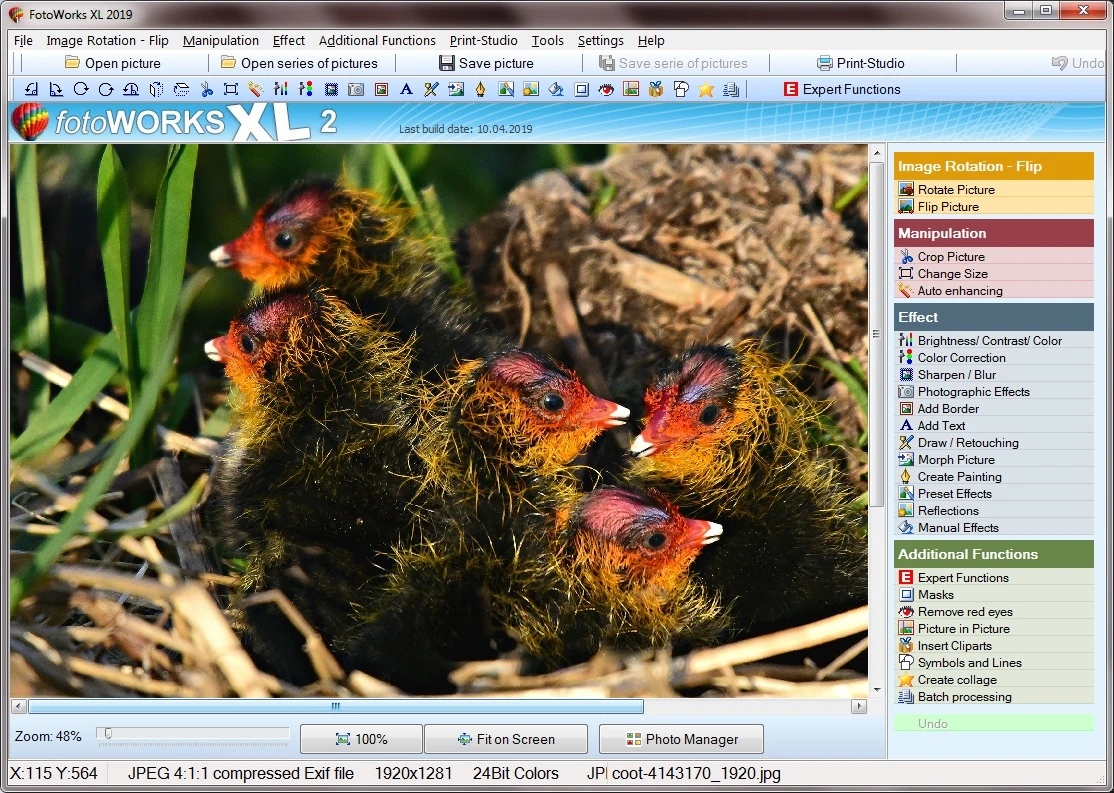
Image of the Photo Editor
With this simple photo editing software, it is easy for beginners, but also professionals to correct your snapshots. Surely you have a camera and have already taken a lot of beautiful pictures of a summer holiday and would like to professionally edit many of your photos now? On our webpage you will find the powerful and easy-to-understand photo editor for this.
Rounding out the photo editor software, which is shareware and not freeware, by numerous additional features such as photos directly from the Windows 10 photo editor to send out by e-mail or the ability to print individual photo cards.
On this domain you can download the photo editing software for free. Are you thinking about the quickest way to improve the red eye effect in a photo and then make a photo collage out of your pictures? Using simple photo software makes perfect retouching easy for anyone! In addition, a lot of useful photo editing effects built into the photo editor such as photos clip art insert, photo fun effects, photo solarize and photo vortex.
Easy a edit photos with the photo editor
To be able to work on photos well, you should first familiarize yourself with the photo editor.Getting to know the basic features of such photo editing software is not nearly as time-consuming as it might seem at first glance. Many functions do everything that the user expects at the push of a button - and that fully automatically. So no extra handling is needed, which saves unbelievable time. Photo editing with a computer photo editor (click the following link for more about this: https://60d4e0b4776e1.site123.me/) is particularly worth while because the user can judge the result of the improvements made, or changes to the original photo within seconds on the monitor and refine, or undo. Long waiting times and the way to the photo lab - which used to require a lot of patience - are completely eliminated. The experienced user can edit photos, literally: like on the assembly line. Often, only rough improvements are needed to turn a poorly exposed photo into a real eye-catcher again. When editing the photo, however, the user should above all make sure that the result is in proportion to the workload on the PC. It makes little sense to laboriously make manual adjustments - to check and change the result again and again - if the software has an automatic photo enhancement function. The results often obtained with the photo editor https://www.in-mediakg.de/en/software/photopioneer-photo-editing-software/ are already optimal. Because the photo editor software always uses the best possible improvement options in Auto mode. This eliminates much of the detail work involved in photo editing software and the result can be presented without unnecessary doubts.
Photo editor - Why?
Photo editing software is essential if the footage is not perfect.Editing the photo also helps often to enhance the photo that the hobby photographer chose to shoot, or to highlight details that disappeared in the background in the original photo. The zoom function can be used for this when editing a photo. In most photo editor applications, this feature is called "Scale Photo." For, in contrast to zooming in on the work motive in order to be able to recognize all the details when retouching, the photo should be changed in its overall size and then saved. Photo editing software is great because the many options for improvement and optimization are quickly learned and quickly implemented. With each new motif that the user optimizes the photo, a learning effect is connected. Of course it is fun to use this knowledge again in future projects and expand. Editing a photo can also improve your understanding of PC work or how photo editor works. Editing photos, so has many positive benefits that the user while he playfully on the PC operated, can take. Editing a photo can also have a special purpose - for example, if the user is looking for a gift idea. Photomontages, or colorful collages, are popular gifts - and with some creativity in editing the photo (like here: https://telegra.ph/photo-editor-windows-10-02-16), the user achieves quite remarkable results! Of course, it depends on which photo editor software the user uses for the photo editing software. There are a number of worthwhile photo editing solutions. Many products can be downloaded and tested on the Internet as a trial version. Editing the photo works best with a reliable software. Therefore, it is advisable to read reviews from other users. There are good photo editors for photo editing recommended.
Photo editor for Windows 10 with a lot of nice settings
For a while I was seeking a great photo editor, and ultimately I discovered it here. I am a passionate photographer and have made a lot of original snapshots of friends, family or my vacation and now I would like to effortlessly manipulate all my artworks. I discovered the absolutely easy to use photo editor for Windows 10 for this aim. This edit picture tool makes it very convenient for amateurs to correct and adjust their pics. I deal with how I can, for example, add text in my pictures and then add clip arts to my pictures? With a easy to understand photo editor for Windows 10 a picture enhancement is realizable in a matter of minutes! In addition, many nice picture functions are present in the software for the Windows PC such as mask images, adjust image brightness, reflections and insert objects. On this webpage you can download the photo editor now for free.
Impressum
| Datenschutz
| © Copyright Vorleser XL
